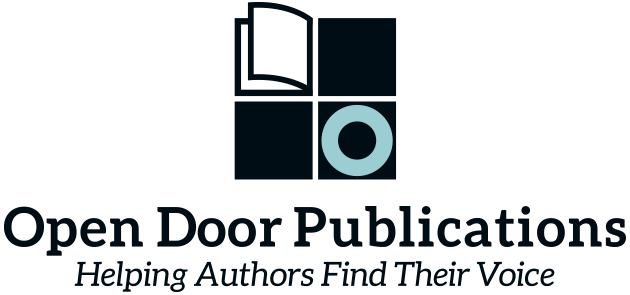There are some great new apps, software and video programs out there to help the self-published author write and market their books. Here are ten of them that either I have used or writers I know recommend.
You always wanted to write a book but don’t know where to start? You have that half-written book still sitting in your bottom drawer? You have a book completed – but have no idea how to publish it? Self-Publishing: You Can Do This! Online course will get you started with all the basics. Yes, this is my very own self-publishing course. Get started with it now.
Available for Mac and Windows. I was skeptical when author Steve Procko told me he was going to use this app to generate an index for Captive Freedom, his latest Civil War bio. The book has over 300 pages and is incredibly complex. But the Index Generator did a great job, even linking the PDF to the proper page. He notes that using this tool should be the final step in producing your book because the way in which the software determines the first page of the book cannot easily be changed.
Grammarly is a grammar checker that works well. I use the free version as a quick proofreading tool for anything I write on the internet, such as email or social media posts. It really helps keep mistakes down in quick emails we are always dashing off. The more expensive versions ($12.99 per month and ($15.99 per month) will rewrite sentences and give advice on word choice for clarity. One caveat, Grammarly is a business app. I find it great for emails and short posts. But for creative writing, such as a back cover blurb, it often suggests word choices that are less creative and more “business.”
Canva has been around for a number of years and know several authors who use it regularly to create graphics for social media, bookmarks, posters, etc. Again, there is a free version as well as upgrades ($119 per year for one person, $149 for the first five people for a collaborative version).
Quickwrite AI
$49.99 month; $497 lifetime access
According to their website, “QuickWrite is a powerful author-focused AI that helps you rapidly complete creative and mundane tasks in a fraction of the time. This AI assists you in writing, brainstorming, marketing, and admin tasks. QuickWrite is cloud-based software you access from your browser and use to create virtually limitless amounts of content.” It is available in fiction and non-fiction versions, and the author I know has used it to develop press releases and other marketing tools and is quite pleased with the result.
The Author Website
https://www.theauthorwebsite.com/
This software is the creation of friend and author Nicole Loughan who realized that many of the do-it-yourself website programs just didn’t work well for authors. It comes with a variety of options at a variety of prices, including free for a totally do-it-yourself listing, $300 for a one-page template website, $600 for a three-page template website to $2,500 for a fully customized website. The templates are beautiful, and aptly named (the Jules Verne, the Beatrix Potter). The website are easy for someone with few software skills to use.
Zazzle Author Collection
https://www.zazzle.com/store/the_author_website/products
The Author Website has a related Zazzle site for authors to purchase all sorts of promotional tchotchkes. From bookmarks to mugs to t-shirts to tote bags, if you want it with your book on it you can order it here. You can also coordinate your products with your template from your website.
Pubby
Pubby helps self-published authors connect with each other to increase book reviews on Amazon. Authors receive “genuine and real reviews.” Books are read by other self-published authors. Create an account, upload your book, choose what types of reviews you would like to receive. To receive reviews on Pubby you earn “snaps” by reviewing other authors’ books. There are no promises to give good reviews so this is perfectly “legal” in the Amazon world. There are fees for signing up. You can average five to ten new reviews per week. This has been tested by authors I know with great results.
Creative Market
I love Creative Market. I can browse it for hours. It is a one-stop shop for everything graphics. And at reasonable prices. You can find graphics, templates, graphic theme sets of various types, and fonts that are reasonable to purchase. It is free to browse and you can sign up for their newsletter. It’s a great source for ideas.
FontSquirrel
I love fonts. I particularly love free fonts, and FontSquirrel is my favorite site to check them out. If you are looking for a new and different font for a title page, social media campaign, or something else, this is a great place to check.