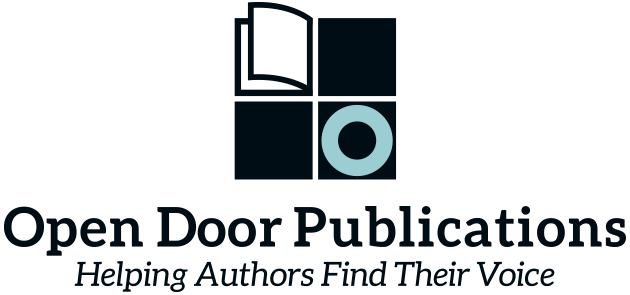Nora Roberts, James Patterson and John Grisham do it – why can’t you? Setting up your book for pre-order, either on Amazon or on your own website, isn’t that difficult. And I know a lot of authors who do it. But then what happens? They forget to tell their friends and fans that the book is available for sale. If your readers don’t know the book is out there, they can’t buy it! So here are some simple steps to gaining sales on your book even before it is published.
First, let’s talk about how to set up your book for pre-order on Kindle. You can set up your book for pre-order as an Amazon Kindle book up to 90 days before the book’s release date. Customers will be able to order the e-book at any time and it will be delivered to them on your release date – and not before.
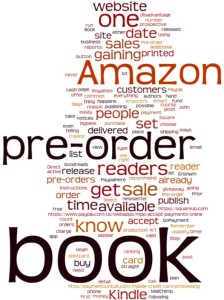 When you list your book on the Kindle Direct Publishing site everything will be exactly the same as for a book that is already for sale until you get to Step 4, “Select Your Book Release Option.” Here just choose “Make my book available for pre-order” and set a date in the future. Amazon will publish the product detail page and customers can begin to order the book.
When you list your book on the Kindle Direct Publishing site everything will be exactly the same as for a book that is already for sale until you get to Step 4, “Select Your Book Release Option.” Here just choose “Make my book available for pre-order” and set a date in the future. Amazon will publish the product detail page and customers can begin to order the book.
The advantage to using Amazon is that pre-orders will count toward your Amazon sales rank, which can help increase the visibility of your book on the site. However, there is one disadvantage: you won’t get the money until your book is released. Of course, there is a good reason for that from Amazon’s point of view. What if you never publish? Your pre-order sales data will appear in your Amazon reports once the book is delivered to customers. Then, your pre-order units will be listed in the Prior Months’ Royalties report as a “Pre-order” transaction type.
But let’s say you are more interested in gaining some advance cash to fund the production and publishing costs for your book than you are in gaining an Amazon ranking. This is a valid position to take and one that is quite common.
To do this, you need to bypass Amazon and go straight to your readers with a pre-order button right on your website. You can easily add one with Paypal. Here is the link. There is no charge to sign up and you’ll be ready to accept orders within a few minutes.
A third option, and one I recommend every author do, is to get a credit card app and reader for your smart phone. There are a number of them available, including Square, Paypal and Intuit GoPayment. These apps make it possible for you to accept pre-orders any time and any place you run into a prospective reader.
Once you have your payment plan set-up it is time to start telling your readers that your book is for sale. Remember my mantra: If they don’t know it’s there, they can’t buy it.
Offer a discount, free shipping, or other giveaway such as an additional e-book to entice your readers. Send out Tweets, post on Facebook, Goodreads and any other social media where you are active to let people know about your pre-order offer. Use MailChimp, Constant Contact or other email newsletter sites to send out notices to people who are already on your mailing list. Get a business card or postcard with your book cover printed on one side and the pre-order information on the other and hand them out wherever you go.
There are lots of ways to get people to purchase your book before it is printed. The most important thing is to ask for the sale.