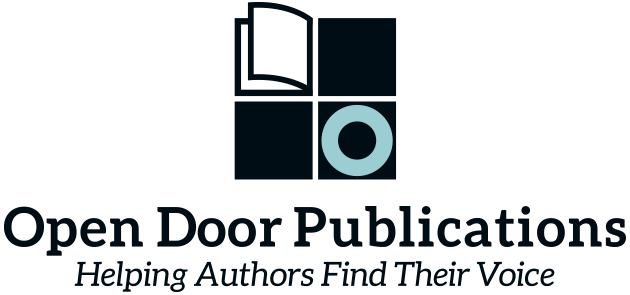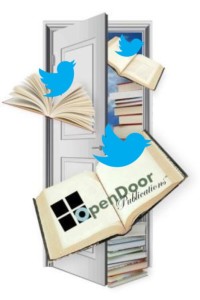 Twitter is a great tool for authors. When this social media platform first arrived on the scene, I thought, “Fabulous! This is a great way for authors who don’t like to be social to communicate with their readers.” I decided that I should use Twitter regularly.
Twitter is a great tool for authors. When this social media platform first arrived on the scene, I thought, “Fabulous! This is a great way for authors who don’t like to be social to communicate with their readers.” I decided that I should use Twitter regularly.
I opened an account and started to Tweet. What happened? Not much. I just didn’t understand how to use it, and so I didn’t use it well. What could one say in 140 characters? Even most Haiku are longer than that! I had about 50 followers and they never seemed to respond to me. I quit tweeting on a regular basis. But I knew that someday I would have to “bite the bullet” and get serious about Twitter.
Finally, a social media manager explained Twitter to me in a way I could understand. A former reporter, like me, she said, “Think of Twitter as the headline to your story. Something that will make people click on it and read your blog article or Facebook post.”
The lightbulb came on! I can write headlines. I’ve actually been paid to write headlines. I began tweeting on a more regular basis, and with the help of the social media manager my followers grew to about 2,000.
I’m going to make a confession here. I still have help with my Twitter and other social media accounts. I don’t do it all myself. The tips I’m giving you are the collective wisdom I’ve learned from a number of people who are better at social media than I am.
So as an author, why should you use Twitter? Because it is one of the fastest ways to tell people about yourself and your books. With Twitter you can reach people not only throughout the country, but throughout the world.
And it’s free!
So here’s my Beginners’ Guide to Tweeting for Authors.
1. Sign up. The first step is to sign up here. Use your own name, or your pen name. If your name is common use the word “author” with your twitter handle to help people to find the “right” you. Now add your photo on the profile page. People want to connect with people. They want to meet you. Add your location, website or blog, and a brief, 160 character bio. This will help keep you from being flagged as a spammer, and it will also help you to connect with the right followers.
2. Learn. Once you’ve signed up, Twitter will help you with a tutorial on what a tweet is and suggest people to follow. Take some time to read through others’ tweets and get some ideas about what other people are doing. Then click on the “settings” link on your Twitter home page and check that your “protect my updates” button is turned off. “Why?” you ask in horror! “What about cyber safety and privacy?” Because this is business. You want people you have never met before to find you, read your tweets and buy your book.
3. Connect. Your Twitter account can feed to your Facebook page and other social media that you use. This will help consolidate your posting time by posting your tweets directly to your other social media accounts.
4. Tags. Hash tags are a very important part of Twitter. The # symbol marks keywords and topics in a Tweet. If you click on a hashtag it will show you all the other hashtags associated with it. Consider which hashtags you want to use, such as always using a hashtag with your book title. Now it’s time to start thinking up those 140 character messages and begin tweeting.
5. Create. Again, think of your tweet as a headline that will draw your followers to longer messages such as an excerpt from your book, a message about a book-signing or other event, or an interesting article you have found online that relates to your work and your book. You should be tweeting about three times a day to really be effective, but that doesn’t mean that you have to sit down at breakfast, lunch and dinner and think up something new to tweet. Instead, there’s an app for that.
6. Manage. HootSuite allows you to manage your social media posts, not just on Twitter but on other social media as well. Once or twice a week sit down and plan some posts, look up interesting articles to tweet, write a blog post, etc. Then use HootSuite to schedule when these posts will be sent throughout the week.
7. Nurture. Twitter is about creating new relationships with people you would never otherwise meet by giving them valuable information. If you are a non-fiction writer it’s fairly easy to find other articles, blog posts, websites, etc., that will give your followers great information about your area of expertise. If you are a fiction writer, however, it may be more difficult to figure out what this looks like. Post excerpts from upcoming books, anything from a few lines to a page. Talk about the writing process. Post news about other authors you love. Post information about the real-life setting of your book. Some authors have created accounts for their characters and have their characters interact online. Get creative.
8. Market. Twitter is just one leg of an entire marketing strategy, so remember that every time you tweet you are developing your brand – the public’s impression of you, the author. Add value to the conversation. Never say anything bad about someone else, and always, always proof your tweets before you post.
9. Branding. Don’t expect direct sales from your tweets. Tweeting is about gaining name recognition for you and your book. It does not usually translate into direct sales. And while you can certainly ask people to buy your book and post a link to your Amazon page, constantly tweeting, “buy my book” just won’t work and may actually backfire.
10. Execute. The best way to learn about Twitter is to use it. Don’t worry about making mistakes. There is no one right way to use it. Just get out there and tweet.